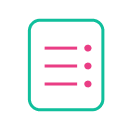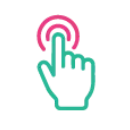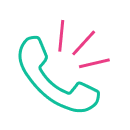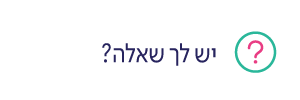דירוג כתבי עת
Web of Science – מדדי דירוג מאמרים, מדדי דירוג מחברים
מאגר ביבליוגרפי המכיל כ-8,400 כתבי עת. מתעדכן אחת לשבוע, מאוחר יותר מ-PubMed.
- מכיל מספר ציטוטים לכל מאמר
- בהקלקה על שם כתב העת יופיע חלון הכולל Impact factor, Rank, Quarter..
- מאפשר חיפוש לפי נושא, שם מחבר, שם כתב עת, כתובת שיוך מוסדי, מאמרים מצטטים.
קישורים להדרכה באנגלית: https://clarivate.libguides.com/jcr/basics
חיפוש
- החיפוש מתבצע באינדקס לפי שדות. יש לבחור אינדקס כמו מחבר, כותר, שם כתב העת, PMID, DOI.
- ניתן לחפש/ לבחור מהאינדקס ולהעביר לתיבת החיפוש.
- מאפשר חיפוש מספר מילים באותו שדה: hashomer SAME israel
- היסטוריית חיפושים: מאפשר לעבוד עם edit
תוצאות: רשימת מאמרים
- שמות מחברים, שמות כתבי עת לחיצים.
- ניתן להעתיק קישור.
- ניתן למיין לפי תאריך, מספר ציטוטים, רלוונטיות ועוד.
- ניתן לסנן refine את התוצאות בצד שמאל.
בצד ימין למעלה:
- Analyze Results - תמונה גרפית. פילוח לפי תחום מחקר ולפי שנים.
- Create Citation Report – נתונים של מחבר בודד / מחלקה / מוסד (לפי הרישום ב-affiliation במאמרים).
סך הפרסומים של חוקר, h-index, ממוצע הציטוטים לכל מאמר, סך הציטוטים של המאמרים עם ובלי ציטוט עצמי.
טבלה הכוללת את רשימת המאמרים, מספר הציטוטים של כל מאמר בכל שנה ואת ממוצע הציטוטים (ניתן לייצוא).
JIF – המדד אשר משמש אותנו Journal Impact Factor
JCI – לא משמש את האוניברסיטאות Journal Citation Indicator
h-index – מופיע תחת Create Citation Report
הרשמה אישית – מומלץ ליצור account
על מנת לייצא תוצאות יש להירשם למאגר. ניתן לייצא 500 פריטים.
שמירת רשימות, שמירת חיפוש, יצירת Alert
Marked list – עד 50 רשימות
Journal Citation Reports דרוג כתבי עת
Browse by Journal מאפשר לראות רשימת כתבי-עת בקטגוריות נושאיות.
- מאפשר לסנן לרבעוני קטגוריה.
- מציג מדדי שנים קודמות.
לקבלת רשימת הג'ורנלים המובילים מבחינת IF על פי קטגוריה:
Click on Browse by Journal to open a new window
On the left Select Category (If you choose several categories, Please ignore the place in the list)
גללו מטה
Click on JIF Quartile to choose Q1, Q2
Click on Submit
הרשימה תופיע במרכז הדף למעלה.
מעל לרשימה מופיע חץ להורדה, ניתן להוריד כקובץ XLS או CLV , לשמירה כ-Excel.
הטורים שמעניינים אותנו: Rank*, Full Journal Title, Journal Impact Factor (הנתון של מיקום כתב העת ביחס לסך מספר כתבי העת ברשימה, כאשר יש רשימה מלאה או בנתוני כתב עת בודד).
ב-Web of Science - בסרגל תפריטים למעלה ובתפריט Tools מופיעים כלים נוספים:
Endnote – ניהול ביבליוגרפיה. אין הרשאה להעלות קבצים. העלאת והורדת קבצים מותרת ב-Sciwheel
Kopernio – Save time accessing full-text PDFs with the free EndNote Click browser plugin
Publon - – יצירת מספר זהות אישי למחבר/חוקר.
Master Journal List ומתחתיו Match manuscript
Author identifier – Web of Science ReasercherID
Request a ResearcherID from the homepage of the Web of Knowledgein the menu bar.
Alternatively, you can request a ResearcherID through the registration link http://www.researcherid.com/SelfRegistration.actionusing your name and email.
At ResearcherID.com, you can:
Update your biographical (Profile) information at anytime.
Build your "My Publications" list by uploading works that you authored from any product database in Web of Knowledge including the Author Search function in Web of Science.
Manage your publication list with EndNote Web.
Control whether your Profile is public or private, much like people do on Facebook and other Web sites.
View citation metrics for items found in the Web of Science.
Search the registry to find collaborators, review publication lists, and explore how research is used around the world.
Designate an administrator at your institution to update your ResearcherID publication list.
Publons
a free service for academics to track, verify, and showcase their peer review and editorial contributions for academic journals.
התועלת: זיהוי ואישור הפרסומים שלכם, ורק שלכם
מאפשר להשוות למאמרים שפורסמו באותה שנה באותו תחום Beamplot
מאפשר שכל מו"ל / מאגר ישייך את השם לפרסומים הנכונים
https://clarivate.libguides.com/webofscienceplatform/publons
How to import Web of Science publications into ORCID?
Login or register for ResearcherID
Click on ResearcherID
Select the appropriate action: To associate your ORCID with your ResearcherID account and Click Continue
Login to ORCID
Click Authorise for the data exchange between the two systems. This will return you to ResearcherID
Decide “What data would you like to exchange between ResearcherID and ORCID?” e.g. Profile ID, Send ResearcherID publications into my ORCID account, or Retrieve ORCID publications into my ResearcherID account
Select: Send ResearcherID publications to my ORCID account.
Click Send. This will send 100 publications at a time.
Grants & patents are not at the moment accepted by ORCID
Delete duplicates
ORCID does not track citations. Times Cited will not display in ORCID.
ORCID (Open Researcher and Contributor Identifier)
מאפשר להקים אתר קורות חיים דיגיטלי המתעדכן באופן אוטומטי, שבו מרוכזים נתוניו האישיים של החוקר אודות השכלתו, שיוכו המוסדי ופעילותו המחקרית. בהרשמה למערכת מופק מספר מזההORCID ID - , מספר דיגיטלי אישי קבוע אשר נועד למנוע טעויות בזיהוי חוקרים בעלי שמות שכיחים או בזיהוי פרסומים של חוקר המשתייך למספר מוסדות או בעל מופעי שמות שונים. מספר ORCID משמש לצורך הגשת פרסומים לכתבי עת, הגשת הצעות מחקר לקרנות מחקר והערכת תפוקות מחקריות.
בתפריט בראש העמוד:
Master Journal List
helping to find the right journal for your needs across multiple indices hosted on the Web of Science platform. Curated with care by an expert team of in-house editors, Web of Science Core Collection includes only journals that demonstrate high levels of editorial rigor and best practice. As well as the Web of Science Core Collection, you can search across the following specialty collections: Biological Abstracts, BIOSIS Previews, Zoological Record, and Current Contents Connect, as well as the Chemical Information products.
Match manuscript
Find journals where your research is most likely to be accepted based on an analysis of tens of millions of citation connections in Web of Science Core Collection using Manuscript Matcher.
To be used when you already have a manuscript.
אם גוללים מטה מופיע Impact Factor אך לא מופיע הדירוג.
לתשומת לבכם: כדאי לבדוק איזה רבעון קטגורי יש לכתבי העת המוצעים. אתם מוזמנים להיעזר בספרייה.